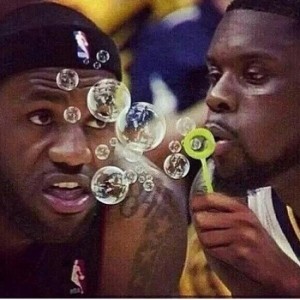For my blog, I want to my followers to share my blog through different social media platforms. A few weeks ago I began using a Twitter account, which I have connected to my blog. Every time I publish a post, a Tweet is created and published notifying my followers of my new post. Using other social media platforms allows others to spread the word faster and easier. I also like how I am able to receive feedback from my followers instantly because of social media.
Author: jessgorm
For my animated scene, I chose a scene from the movie “Like Mike”. The movie is about a kid in an orphanage who has a passion for basketball and Michael Jordan. The scene that I animated was when Calvin is in his room and he tells his friend that he wants to be a basketball player. The next morning the two meet up with there other friend and disclose to her the good news. I really liked making this scene and using this software because it was simple and fun.Unfortunately I could not save the project because I was only using the trial and not paying for the software.
NBA Halloween Prank
As Thanksgiving is quickly approaching, it is time to reflect on all the funny, scary and stupid things that we saw this past Halloween. One of the funniest videos I was this year, was with the Phoenix Sun’s Goran Dragic and a fake, life size dinosaur. In the video, Dragic scares his fellow teammates by having the fake velociraptor jump out while the players were on their way to the locker room. The video is about 4 minutes long, and the prank gets funnier and funnier every time I watch it. With such a serious sport, it is nice to see that these player still know how to let loose and have fun, without getting too out of hand.
I created the shortened link below, through the site Bitly. The site is relatively straight forward and makes creating a shortened URL extremely easy. Originally, I wanted to create a QR Code, but I got lost on the Kaywa website, and ended up not knowing what I was doing. I like the look and the convenience of a QR Code, by helping incorporate mobile apps into the site.
To watch the clip, click on the link below:
Walk-off Video
In the video, multiple famous NBA affiliates and players can be seen having a walk-off challenge. A walk-off is when two or more people walk down a runway, and the other challengers must copy them. Who ever can not replicate the walk is eliminated.
I chose this video because I am a huge NBA fan and I also have previously worked in designer menswear. This video combines two areas that I am fairly knowledgeable in and enjoy.
This video is allowed on my blog because when searching for it, the video did not have any copyright or ownership. It is also a factual work that pertains to the topic of this blog. This video includes influential and historic players that are extremely important in the NBA. The user who posted this video did not profit from it and has made such information public to viewers. I am using this video strictly for its comedic purpose and to comment on the hilarity of it. This video is just a clip that is fairly short in length, so it does not take much time to view.
I liked this video because, having previously worked in the fashion industry , I know that Shaq is in the process of creating a suit line. For this reason, I enjoy seeing him mesh his basketball career and fashion career in one short clip.
Meme
In this Meme, Lance Stevenson is blowing bubbles into Lebron James’ ear. I chose this Meme because it is one of the few that are directly related to the NBA. This meme was taken from an incident that happened between the two player last season. While waiting for a free throw shot, Lance Stevenson bent down next to Lebron and blew into his ear. This event became known very quickly around the NBA, and soon became a photo to mock Lebron.
During the 2013-2014 season, Lebron was considered by some to be one of the greatest players of all time. This incident made people who did not like Lebron very happy because they finally saw a player stand up and mess with him.
As a fan of the NBA, I like this meme because I think it takes a potentially serious situation and makes light of it. I enjoyed many of the memes that were created from this situation, and this one was one of the funnier ones. I think that the bubbles bring an element of fun and play that other memes lacked. I am also not a big Lebron fan so I was very excited when I saw these memes.
44 Minute Experimental Game
Today the NBA decided to try out a new time limit to see how it would affect the overall timing of the game. This time change would reduce the game time from the usual 48 minutes, to 44 minutes. This means that each quarter would be 11 minutes as opposed to 12 minutes. The first teams that would try out this new time change would be the Brooklyn Nets and the Boston Celtics.
When I first read that this was going to be happening, I actually was unsure about it; I didn’t know if I was going to hate it or like it. I didn’t really think that cutting a minute from each quarter would really make that much of a difference.
As the day approached, I got excited to see how the players would react to the change. While I watched the game, it didn’t really seem like anything was really different. The players still played as though the time was the same, despite the change. I kind of expected them to play a little bit more intense, like college basketball,but they didn’t.
As a girl who watched every professional basketball game, I have gotten use to sitting for about 2 and 1/2 to 3 hours. I was curious to see for myself how much shorter the game would be, so I decided to time it for myself. While I watched the game, I did not look at the timer, because I wanted to see if it felt shorter as a spectator. As the game continued, I didn’t feel like each quarter was much shorter, like something was missing.
When the game ended, I checked my timer to see if my instinct were right. To my surprise, I was wrong; the game was definitely shorter than a regular 48 minute game. The average game is said to last about 2 and 15 minutes. This, new and improved game, only lasted 1 and 58 minutes. To some, this 17 minute difference might not seem like much, but to others, this is a big deal.
I can not say for sure whether or not I like this new timing. Having only watched one game, I do not think I can really say for sure if it is a good or bad move for the NBA. I will say that I do appreciate how the league is trying to shake things up, and keep the game fresh and new.
The Garage Band Struggle
While trying to make this commercial, I struggled to work the program more than an average person should. Seeing as my computer is more than 5 years old, the struggle began with trying to download the newest version of Garage Band. Once I got a version of Garage Band downloaded, the next problem came with trying to get the program to mesh the two songs over my voice. I asked a friend who is an expert with Garage Band, and she was unable to find the space to place my voice over the music. The two songs I had selected where both related to sports and basketball. The first song was Pump It Up, which, when I hear it, reminds me of the movie Space Jam. Space Jam is single handedly one of my favorite movies to date, because I am a huge fan of cartoons and a huge fan of the basketball legend, Michael Jordan. The second song I had picked was Sweat. When I watch basketball, one of the funniest things to me is the amount that the players sweat; I think its just incredible. These two songs also happen to be huge, timeless, pump up songs so I hope Im not the only one that thinks basketball when I hear these songs.
After trying to lay my voice over the songs for more than 3 hours, my friend and me decided to try something else. We grabbed a non apple computer and tried to use a different program. The problem with this came when the computer had not microphone. At that point we had no idea what to do anymore. I would like to thank my friend for sitting with me for hours to try and problem solve with me. I am still problem solving and will keep you updated.
Screen Cast
So I’m sure it will come as no surprise to anyone that I had a really difficult time with this program. Creating the screencast at first seemed like a pretty simple task that I was going to be able to handle in no time. After watching some tutorial videos, I entered this task with confidence that I was going to get it done with no problem; but I was completely wrong.
My first struggle came with the simplest task; downloading the application. Having an older computer has definitely proven to be a challenge in this modern world. When downloading the application, a plug in also downloads to help the program run. Once the application had “downloaded” on my computer, the plug in was not opening or working. After deleting the program multiple times and re-downloading it, the plug in finally worked.
The next issue came when I tried to start recording. Before being able to start recording, the program checks to see if your microphone is working. Having this computer for over 5 years, I am well aware that I have a microphone and that it is functional. For reason reason, the program did not recognize my microphone so it was not letting me record a video. After a few different problem solving techniques, once again, I was finally able to get the program to recognize my microphone.
My final problem is that I am not able to post the video on the site. The program is not showing me a link to post on the blog to share with everyone. I am still trying to fix this issue and I will keep you updated.
I did like how on the program you can choose how much of your screen you want to cast. This allows you to select certain section while leaving other, maybe more private, information out. I also really liked how you can stop and pause while recording and pick up right where you left off. This allowed me to show both blogs that I liked, and I didn’t have to cast me waiting for the second blog to load. Overall, I am not the biggest fan of this program, but I like the idea of it.
UPDATE:
I finally was able to get the screen cast to link to the blog. Below is my screencast of two blogs that I really enjoy.
file://localhost/Users/JessGorman/Desktop/2014-10-13_2020.swf
The Header
So as per usual, I struggled making this header photo. I originally had a picture that was a map of the USA with the team logo’s covering there location. For me, I love that picture because I think it symbolizes the NBA and basketball. For my new cover photo, I struggling in thinking what I was going to make. I wanted to find something that was finding something that was true to my feeling about the NBA as well as something that still symbolized what my blog was all about. I first tried to take all of the team logo’s and create a composite of all of them, but I could not find pictures of all of the logo’s that allowed for modification legally. So the next struggle was finding a picture that was legal for modification that I liked for my header. Finally it came to me. What says NBA more than the actual NBA logo itself. I found a picture that qualified for modification and decided that I would use it as the back photo. Now i needed to find a picture that would look good going on top. I then found a picture of a basketball hoop. Once I had the pictures, it was now time to tackle Pixlr.
I have used this app on my phone, but never on my computer. I assumed that it would be the same, so I was not worried. Little did I know, I actually had no idea how to use the Pixlr app on my computer at all. I googled and did a ton of research to figure out how to use the app properly. After hours of fiddling around, I finally came to my header picture. I know it may not look like much, but over all it took me about 4 hours to produce. After this assignment, I work more and more with the app to get better at editing pictures.
“Obstacles don’t have to stop you. If you run into a wall, don’t turn around and give up. Figure out how to climb it, go through it, or work around it.”
-Michael Jordan